Buy Micro Development Board Compatible with Arduino with cheap price
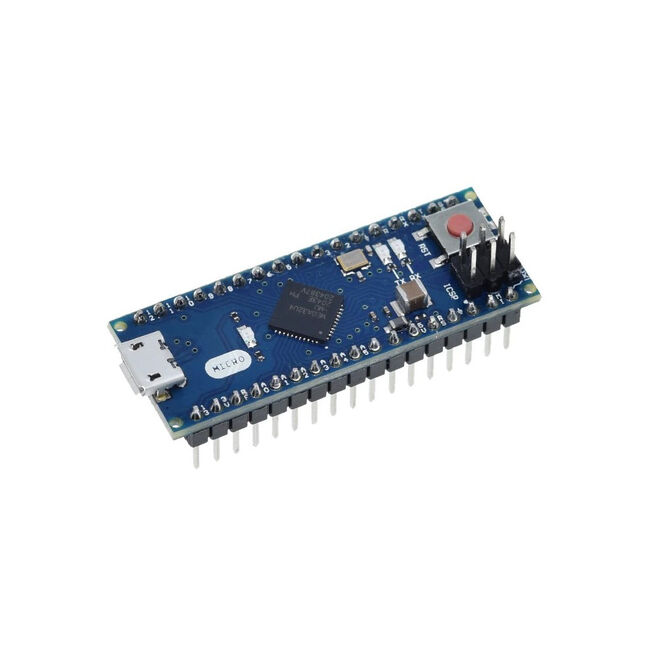
Micro Development Board Compatible with Arduino and 4000+ products for makers at . Worldwide shipping at the same day. Review and buy right now!
Micro Development Board Compatible with Arduino
Uno R3 is the clone one of the latest version of Uno with an on-board CH340 USB - serial converter chip. Even there are some little differences respect to original one, it is almost the same in terms of usage and software. This provides you a cheaper opportunitiy to get started with Arduino boards.
The microcontroller model of this board is the same as the original one (Atmega328). The only difference between microcontrollers is ther package.
This is the clone of one of Micro\'s latest verison. There is a usb connector cable in the content.
Micro is an Atmega32u4 based microcontroller board. There are 20 digital I/O pins (7 of them can be used as PWM out, 12 of them can be used as analog input), 16 MHz crystal oscilator, micro usb socket, power socket, ICSP connector and a reset button on the board. There are everything for the microcontroller to work on the board. The board can be easily connected to a computer via usb and can be supplied with an adapter or a battery.
Micro board is seperated from other boards by using ATmega32u4 microcontroller thus it does not need an USB - Serial converter. Through these features, Micro can be introduced to computer as not only virtual COM port but also as peripherals such as console and mouse too.
Micro Development Board Compatible with Arduino Features:
Microcontroller: ATmega32u4
Operating voltage: 5 V
Supply voltage (recommended): 7-12 V
Supply voltage (limits): 6-20 V
Number of digital I/O pins: 20
Number of PWM pins: 7
Number of analog input pins: 12
Max DC current for each I/O pins: 40 mA
DC current for 3.3 V out: 50 mA
Max DC current for 3.3 V pin: 1 A (if supplied with an external adapter)
Flash memory: 32 kB (ATmega32u4, 4 kB is used by bootloader)
SRAM: 2.5 kB (ATmega32u4)
EEPROM: 1kB (ATmega32u4)
Clock speed: 16 MHz
Length: 48 mm
Width: 18 mm
Weight: 23 gr
Power:
Micro can be supplied via usb or an external voltage source. External voltage source would be an AC - DC adapter or a battery. When it is supplied with an external adapter or battery, using 2.1 mm width, center-positive, 7-20 V power supply is recommended. Moreover, the connectors of the power socket on the board, Vin and GND pins are short circuited in backend. The battery can be connected to the board via GND and Vin pins.
It is not necessary to be connected to usb port during whole the operation. The board can be energized with only an adapter or a battery too, by this way, the board can work independently from the computer.
6 - 20 V can be used as an external supply but these are the limits for Micro. Recommanded voltage supply for this board is between 7 - 20 V. Because the regulator on the board might not work stabile for the voltages below 7V. Likewise, it can be over - warmed for the voltages above 12 V.
Operating voltage of the Micros microcontroller is 5 V. The voltage supplies the board via Vin pin or the power socket on 7 to 12, V then this voltage is regulated and distributed to the board by the regulator.
Power pins are like that:
Vin: When an external adapter is used, the voltage of the adapter is on this pin. You can supply the board by applying 7-20 V among this pin instead of the on-board power connector.
5 V: The 5 V pin on the board is directly connected to the output of the regulator. To supply the board directly from this pin is not recommended due to that this way will not activate the 3.3 V and 5 V regulators on the board.
GND: Ground pins on the board.
3.3 V: 3.3 V out pin from the regulator. Max. current is 50 mA.
IOREF: It is possible to change the referance voltage of the board.
Memory:
Atmega32u4 has an 32 kB flash memory (4 kB of this is used by the bootloader), 2.5 kB SRAM and 1 kB EEPROM.
Input / Output:
All of the 20 digital pins on the Micro can be configured as output or input pins. The logic level for all of these pins is 5 V. These pins work with 40 mA input or output current. Additionally, some of these pins have diffrent features too, listed below:
Serial: 0(RX) and 1(TX) pins are used for firmware serial communication of ATmega32u4. Serial commands on Arduino Micro is used for virtual COM port communication. You may use Serial1 commands if you want to use RX and TX pins.
External Interrupts: By using the pins 3 (Interrupt 0), 2 (interrupt 1), 0 (interrupt 2), 1 (interrupt 3) and 7 (interrupt 4) you may activate interrupts respect to logic-1 and logic-0 levels and/or rising edge or falling edge. You can find the details on the attachInterrupt() function page.
PWM: Pins 3, 5, 6, 9, 10, 11 and 13 can provide 8-bit analog out using analogWrite() function.
SPI: Can be found on ICSP headers. Unlike ATmega328p based boards like Arduino UNO, digitals pins should not be used together with SPI pins. If you have a shield using SPI communication and if there is not headers on it for ICSP pins, your shield will not work with this board.
I2C, 2 (SDA) pin and 3 (SCL) pin: These pins are used for I2C serial communication.
LED: There is a LED connected to digital pin 13. When a logic-1 signal applied, the LED blinks.
Analog Inputs: A0 - A5 and A6 - A11 (digital 4, 6, 8, 9, 10, and 12 pins) can be used to read 10-bit analog signals. As default, the referance range of analog inputs is between 0-5 V. This range can be changed by using AREF pin and analogReferance() function.
AREF: The referance pin for analog input.
Reset: If logic-0 voltage level applied to this pin, the board resets itself.
Communication:
There are several options for Micro to communicate with another arduino or microcontroller. Atmega32u4 provides UART TTL (5V) Serial communication via its 0 (RX) and 1 (TX) pins. 32u4 connects to a computer by opening a virtual serial COM port and allows the serial communication. Arduino IDE, thanks to its serial monitor find in the computer software, provides to send and recieve text based information. RX and TX leds on the board blink while the board is communicating via USB.
There is a phsycally serial port on the Micro board but this number can be increased with the SoftwareSerial library as software.
Atmega32u4 provides I2C and SPI ports too. Wire library if to use I2C and SPI library is for SPI communication.
Thanks to these features, Micro can be introduced to computer as not only virtual COM port but also as peripherals such as console and mouse too.
Programming:
Micro board can be programmed with the Arduino computer software (Arduino IDE). You can start programming by choosing Micro under tools > board menu on the Arduino IDE. For details you may see the referance and the basic functions page. Atmega32u4 on the Arduino Micro board comes together with a specific software installed, named bootloader. Thanks to this it is not needed to use an external programming device to program Arduino Micro. Communication is supplied by and original AVR109 protocol.
The board can be programmed by using ICSP headers via ISP programmer instead of bootloader software (Referance).
Usb high current protection:
Micro board has restarable high current protectors. Even if your computer has its own protectors for its USB ports, the protectors on the board is adjusted to reject more than 500mA. If this amount of current is reached, protectors will keep open - circuit the connection untill the short - circuit disappears.
If you are not sure which Arduino to choose, you may contact us bu filling the form.
Documents:
Atmega32u4 Datasheet
Driver Installing Files (Windows)
Board Schematics
Eagle PCB Drawing Files
Arduino Computer Software (Arduino IDE)
Arduino Page
The Inland PRO MICRO is a microcontroller board based on the ATMEGA32U4-MU. It is an easy-to-use open source hardware and is fully compatible with Arduino. This board offers 18 GPIO and 9 analog input pins as well as SPI and I2C serial communication.

Inland Pro Micro Development Board Arduino Compatible KS0249
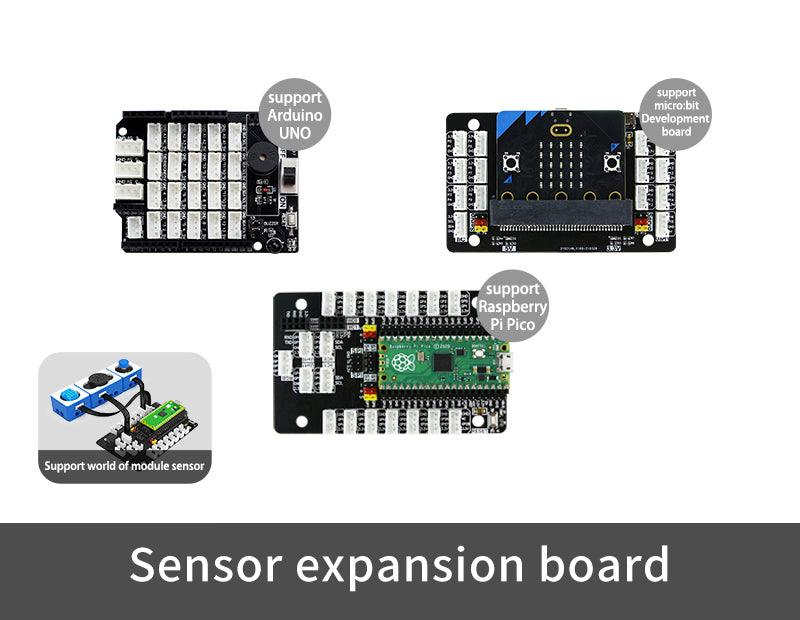
Yahboom Sensor Expansion Board with PH2.0 port for Microbit Arduino
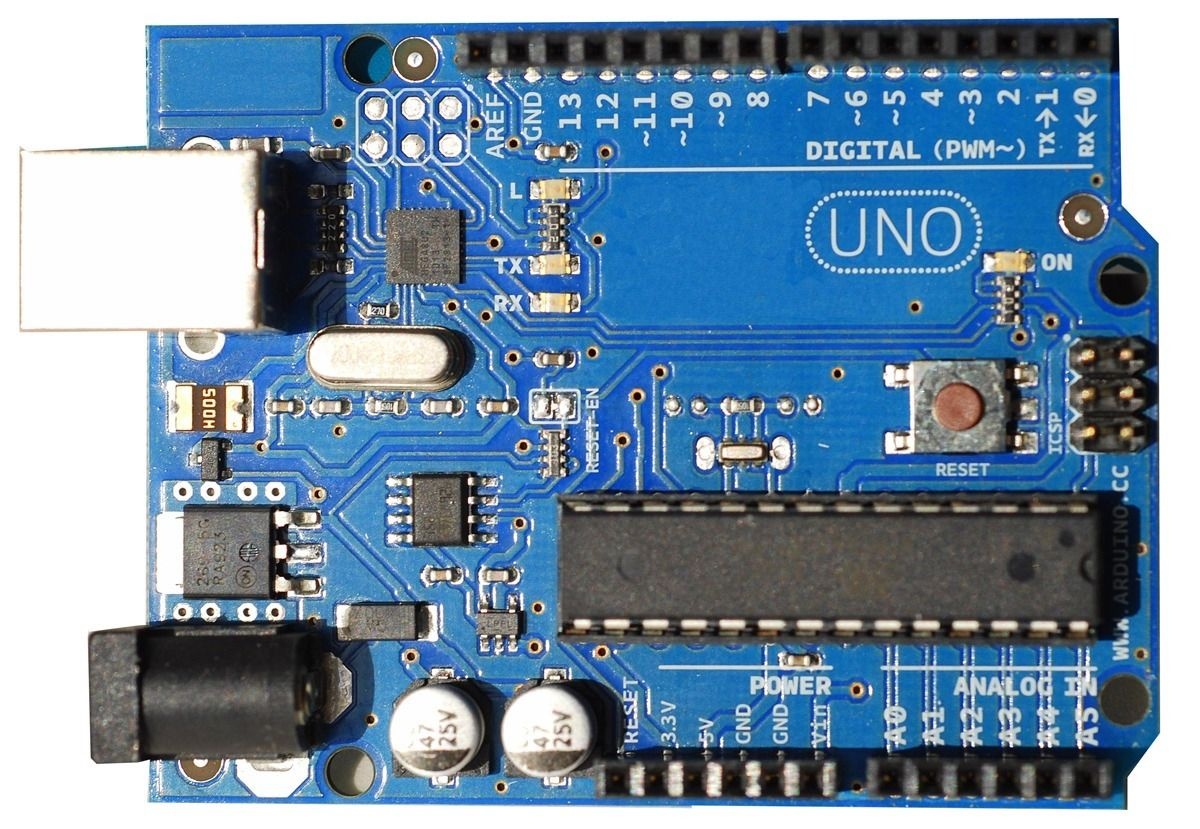
Programmable board compatible with Arduino

Adafruit Metro Mini 328 - Arduino-Compatible - 5V 16MHz ADA2590

DFRduino UNO R3 - Compatible with Arduino Uno - DFRobot
ESP32 in Nano Form Factor The performance of the ESP32-S3 in the well-known form factor of the Nano. Micropython and Arduino support No matter which programming language are you used to, this board is the easiest way to explore your options. Plug and play debugging Without external hardware, connect to the Arduino IDE 2 and check your code step by step and develop more robust projects faster.

Arduino Nano ESP32 ABX00092

Compatible Micro for Arduino NANO V3.0 Development Boards Upgraded NICE
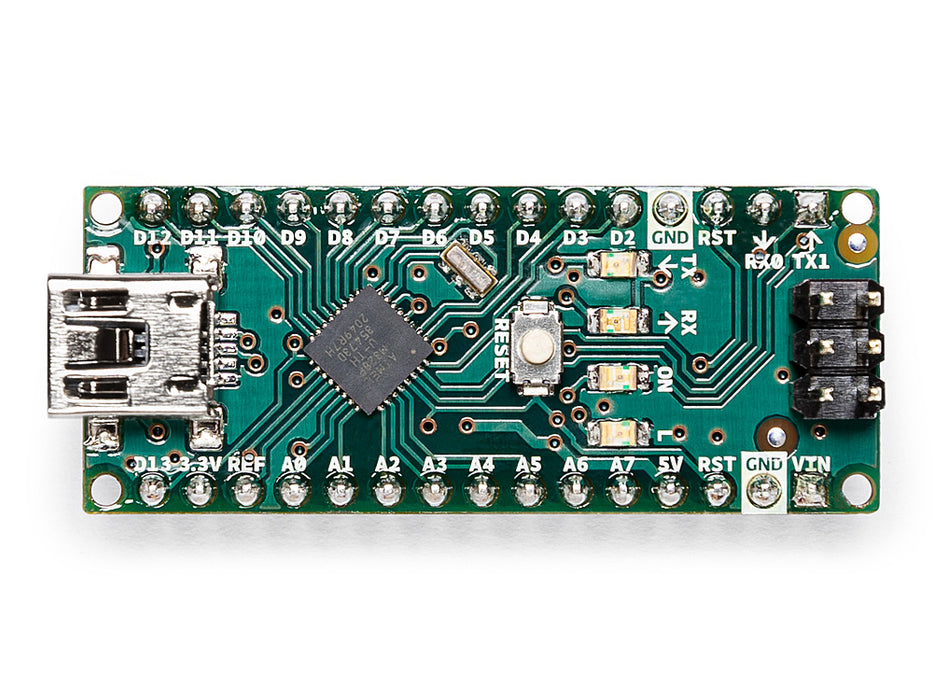
Arduino Nano — Arduino Official Store
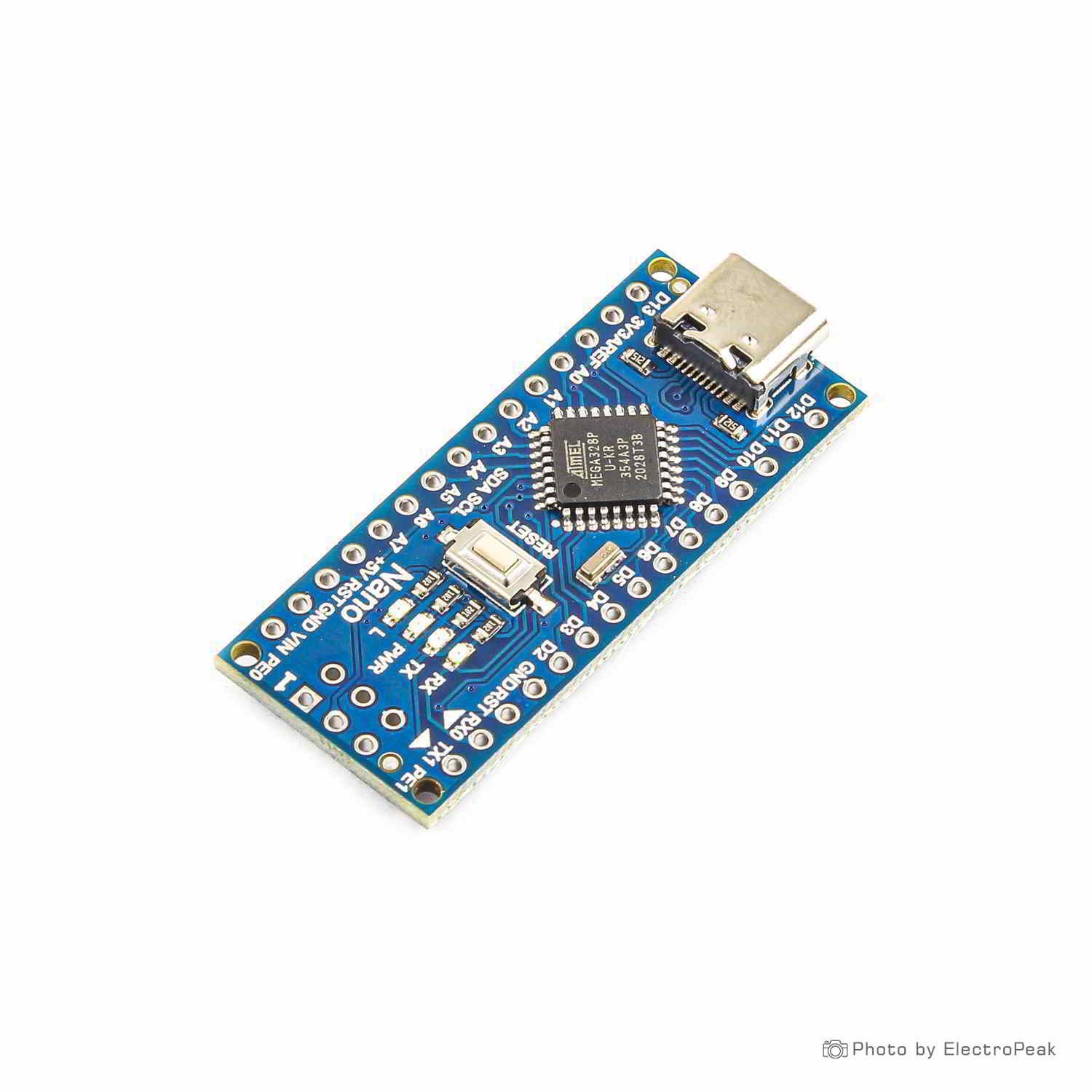
Nano CH340G Development Board - Type C USB (Arduino Compatible)
/i/220731/products/2020-11-07T00%3A00%3A45.762Z-PICO%20Side.jpg?1606306133)
PICO, the Smallest Arduino Compatible Dev. Board from MellBell Electronics on Tindie
Please NOTE: Open the Arduino IDE, you'll need to click the “Tools”, then select the Board that corresponds to your Arduino. If you don't choose the

KEYESTUDIO Leonardo R3 Microcontroller Development Board with USB Cable Kit for Arduino Project








