MoKo Smart WiFi LED Spot Light Bulb 5W GU10 Dimmable Spotlight RGB + C – Mokodirect

Product Description Add these smart bulbs to your home to build up your colorful and handy life! You can adjust different light colors and modes to create different household spaces. You can easily control the light anytime and anywhere through the intelligent APP remote control or voice control while the stable and fast WiFi connection brings you more convenience. Begin to enjoy the safe and smart home life with your family from now on! Wide Device Compatibility Devices: Echo Dot, Echo Dot (2nd Gen), Echo Dot (3rd Gen)/Echo, Echo (2nd Gen)/Echo Plus, Echo Plus (2nd Gen)/Echo Spot/Echo Show, Echo Show (2nd Gen) Google Devices: Google Home/Google Home Mini Frequently Asked Question 1. Q: Cannot connect to Smart Life APP? A: Check if the connected WiFi is 2.4GHz. If your router broadcasts 2.4GHz and 5GHz network, please completely turn off
Product Description Add these smart bulbs to your home to build up your colorful and handy life! You can adjust different light colors and modes to create different household spaces. You can easily control the light anytime and anywhere through the intelligent APP remote control or voice control while the stable and fast WiFi connection brings you more convenience. Begin to enjoy the safe and smart home life with your family from now on! Wide Device Compatibility Devices: Echo Dot, Echo Dot (2nd Gen), Echo Dot (3rd Gen)/Echo, Echo (2nd Gen)/Echo Plus, Echo Plus (2nd Gen)/Echo Spot/Echo Show, Echo Show (2nd Gen) Google Devices: Google Home/Google Home Mini Frequently Asked Question 1. Q: Cannot connect to Smart Life APP? A: Check if the connected WiFi is 2.4GHz. If your router broadcasts 2.4GHz and 5GHz network, please completely turn off the 5GHz network by going to your router settings. The device amount connected to the router shouldn’t exceed its load. Try to keep your bulb close to your phone and router as far as possible. 2. Q: The MAC address filtering is opened on your router. How to find the MAC address of your device? A: Turn off the MAC address filtering, connect your device to Smart Life APP. You can find the MAC address in the Device Information after successful connection. 3. Q: The device cannot connect to Wifi after a period of use. How to reset? A: Turn on and off the light switch 3 times continuously to reset the bulb or change Easy Mode to AP Mode which is more compatible. 4. Q: Device response delay? A: Check if the network signal is normal without delay or if the connection between the device and the router is normal. (check Device Information on Smart Life APP-whether signal strength is weak) 5. Q: The bulb always blinks. Need to be reconnected? A: DO NOT turn on and off bulb for more than 3 times continuously within 5s, or the bulb will by default enter reset mode. Born to Your Secure and Easy Life FCC CE RoHS Certified, Secure and Reliable Adopted the fire retardant PC shell, these smart bulbs are non-toxic and durable, not easy to be over-heated and offer a high cycle life. Emit the super strong illumination but energy-efficient. Multiple Advanced Functions 16 million RGB for options. Various light modes and scene modes. Remote control by phone APP. Compatible with Alexa/Google Assistant. Simple connection via ONLY 2.4GHz WiFi. Smart voice control. Set schedules and timer function. Create groups for multiple bulbs. Family share. Technical Specifications Socket: GU10 Rated Voltage: AC100V~240V, 50/60Hz Rated Power: 5W (White Light) or 3W (RGB) Lumen: 400 Lumens Color Temperature: 2700-6500K + RGB Color Adjusting: 16 Million RGB + Cool White + Warm White WiFi Standard: 2.4GHz 802.11/n ONLY (NOT support 5GHz WiFi) Read more Brightness & Color Control There are 16 million RGB colors and cool and warm light for your option. Each color can be dimmed or lighten gradually and adjusted color saturation. Built-in preset colors help to quickly change the light color. Stop the monotonous illumination mode and begin to dress up your room or party with these colorful bulbs! Personalize your lighting color and brightness to satisfy your different moods and activities. Selectable Scene Modes 8 lighting scenes are available to transform your space to various themes in seconds, including night, reading, party, leisure, soft, rainbow, shine, and gorgeous. Ideal for different occasions, such as birthday party, dinner party, dancing party, dating and so on. APP Remote Control The smart bulbs linked to your WiFi allow you to control all the lighting in every corner of your home whenever and wherever possible. Whether you are at home or not, you can turn them on or off and check their real-time status. Turn on the light beforehand and let the bright lamplight welcome you home or make sure all the lights are turned off when you go outside to save energy. How to Link with Smart Life APP? Step 1: Install and power the bulb. You can see the white light flashing (2 times/s). If not, cut off the power supply and power it on 3 times. Step 2: Download Smart Life APP, register and login your account. Tap ADD DEVICES or + >ALL>Lighting Devices and confirm it on APP. Step 3: Choose your local WIFI and input the password, wait for configuring successfully and tap Done. Step 4: If failed in Easy Mode, change to AP mode, turn the power off and on 3 times, enter your WIFI password, choose hotspot named "SmartLife-XX". Advanced Voice Control Easy to connect the bulb to Alexa or Google Assistant for hands-free voice control, which will do you a big favor when you are holding your baby or being engaged in cooking or cleaning. How to Sync with Alexa? Step 1: Download the "Alexa" APP. Step 2: Search for "Smart Life" on the Skills screen. Step 3: Enable Skill in the APP, then login with your Smart Life account. Step 4: Discover new smart devices via the "Smart Home" menu, and then say simple commands to Alexa. Read more Timer Setting Easy to set up the schedules to automatically turn on/off the bulb to customize your home illumination system. You can set the light to automatically turn on at sunset and let the warm light help relax your tired body and mind after a hard day's work while setting it to automatically turn off at sunrise to wake you up in the soft morning sunlight. You can also set the certain time to turn on or off the light, for example, lighten the home light to make an illusion that you are at home when you are on a business trip to prevent the thief. Group Setting You can create a group to control various bulbs simultaneously by means of one command. For example, combine all your kitchen lights in the same group and name the group as "Kitchen Lights", and you can turn them off at the same time after a meal through one smart light group master switch. Device Sharing Share the same smart bulb control with your family members, which narrows the distance between you and your family, making you more intimate and bringing you a happier and easier life. Energy Saving The lighting effect of the smart bulb is equal to 40W traditional incandescent light bulb but only consumes 5W of power, saving you more than 85% on lighting costs. Smart WiFi LED E26 Light Bulb BR30 Smart WiFi LED E26 Light Bulb Smart WiFi LED Light Bulb E12 Candelabra Smart WiFi Light Switch [2 Pack] WiFi Smart Plug with Dual USB Ports [2 Pack] Smart Wifi Switch with Wire Stripper Material Plastic Fireproof PC Flame Retardant PC + Metal Aerometal + ABS Vo Fire-resistant PC Fireproof PC Control Voice & APP Remote Control Voice & APP Remote Control Voice & APP Remote Control Voice & APP Remote Control Voice & APP Remote Control Voice & APP Remote Control 2.4GHz WiFi Connection Only Timer & Group & Share Function Light RGB + Warm White RGB+ Cool Light + Warm Light RGB + Warm White LED Indicator Light LED Indicator Light LED Indicator Light Power Supply AC100V-250V AC100V~240V AC100V~240V AC100V-240V AC100V-240V AC90V-250V Feature E26 Standard Base, 16 Million Colors & Warm White, Stepless Dimming & Color Conditioning BR30 Bulb with E26 Standard Base, 16 Million Colors & Cool & Warm Light, Stepless Dimming & Color Conditioning LED Candle Light with E12 Standard Base, 16 Million Colors & Warm White, Stepless Dimming & Color Conditioning Easy Wiring & Pairing Dual USB Ports Extra Connectors & Wire Stripper

MASLIGHTING Smart LED bulb 5w GU10 CCT WIFI

MASLIGHTING Smart LED bulb 5w GU10 CCT WIFI
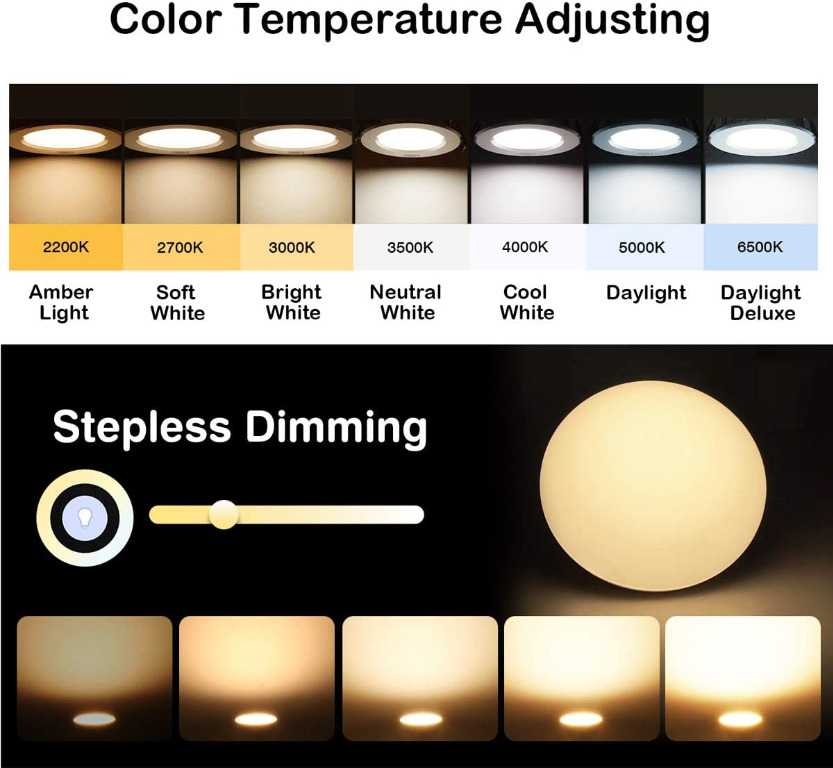
MoKo Smart WiFi LED Spot Light Bulb 5W GU10 Dimmable Spotlight RGB + Cool + Warm Light Work with Alexa Echo,Google Home,Compatible with SmartThings, Voice/APP Control, Timer, 2.4GHz Network, Furniture & Home Living, Lighting & Fans

MASLIGHTING Smart LED bulb 5w GU10 CCT WIFI

MASLIGHTING Smart LED bulb 5w GU10 CCT WIFI

MagicLight Smart Light Bulbs 2 Pack, Warm to Cool, 2700-6500k, A19/E26 LED Color Changing Light Bulb, 60W Equivalent, Dimmable by App, Music Sync, Schedule, Works with Alexa Google Assistant
Excellent Features: The first Imitation glass pc shell, light transmittance up to 93%, perfect instead of halogen bulb, high thermal conductivity,

GU10 LED Bulb 5 Watt NO Flicker 40W Equivalent 6000K Daylight Cool White Light Bulbs Wide Angle Spotlight, Recessed Track Light, Downlight, Accent

MoKo Smart WiFi LED Spot Light Bulb 5W GU10 Dimmable Spotlight RGB + Cool + Warm Light Work with Alexa Echo,Google Home,Compatible with SmartThings, Voice/APP Control, Timer, 2.4GHz Network, 2 Pack

MoKo GU10 LED Light Bulbs, Spotlight Bulbs 3000K Soft Warm White, 40W- – Mokodirect

MoKo GU10 LED Light Bulbs, Spotlight Bulbs 3000K Soft Warm White, 40W- – Mokodirect

Lepro GU10 LED Bulbs Dimmable, 50W Halogen Equivalent, 5.5W 400lm Spot Light Bulb, 5000K Daylight White Natural Light, 40 Degree Beam Angle, LED









